You asked for it!
And we know how it is. You want to take so many courses.
If you sign up for all of them, they clutter your homepage.
If you don’t, you may forget the title or where you found it.
You wanted a “save this class” option.
So ?—in case you haven’t noticed—you have it now!
How does it work?
- Open the course you want to take and click on the green “Save Course for later” button.
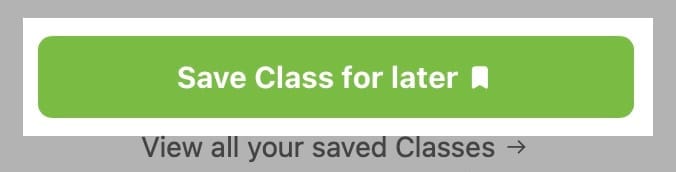
2. To access your saved courses, you can either
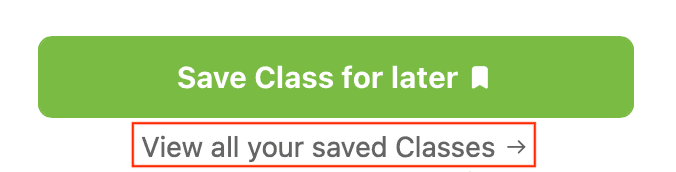
a. Click the link directly under the button
Or
b. Click on your name in the right corner of your page.
i. Choose My Classes from the dropdown menu.
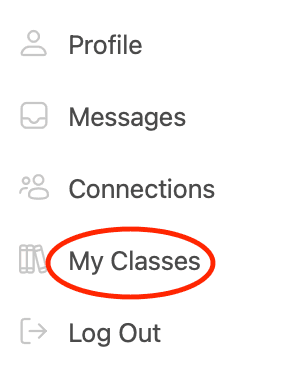
ii. The page will open up on the My Classes tab. Click the “My Saved Classes” tab to view your saved listing.
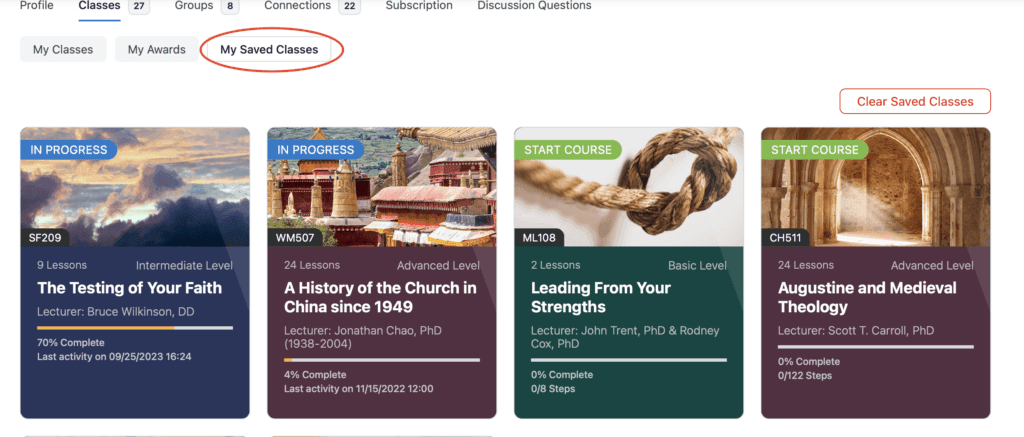
Do you find this feature helpful? What is missing from ARTOS.org that would help you to study better? Please let us know in the comments below.


